This is a discussion of the Triggered Now feature that appears on the Backtest tab within TradeMachine.
On the Backtest tab, all TradeMachine users have access to the Triggered/ Not Active feature.
- Immediately understand if a trading strategy’s conditions are met with real-time data
- Easy-to-interpret green and grey bars indicate active triggers or inactive conditions
- Up-to-the-minute updates on strategy viability
If all conditions of a backtest are met at that moment in time, at any point throughout the trading day, users will see a green bar that indicates that the conditions are Triggered currently.
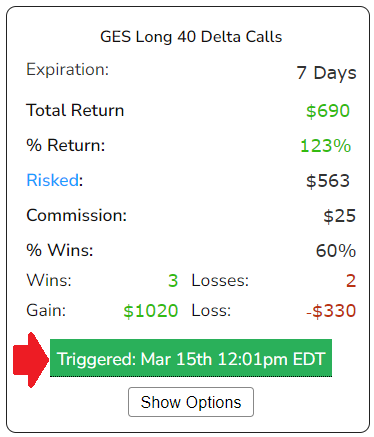
However, if the conditions for the backtest are not met, or they change later in the day, users will see a grey Not Active bar in its place.
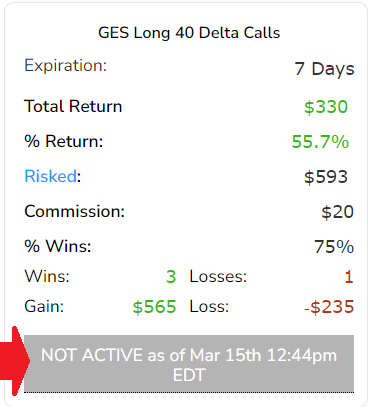
For TradeMachine Platinum subscribers, this goes one step further, not only will those users see if the strategy is currently triggered, but also what live options TradeMachine is considering for this trigger.
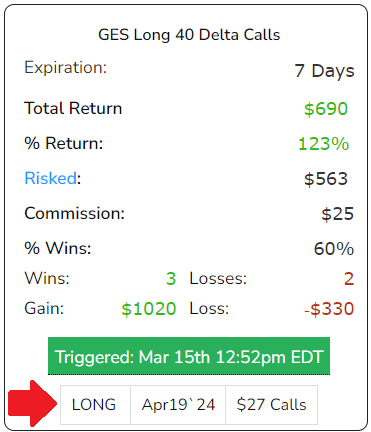
For additional questions about upgrading to TradeMachine® Platinum, please see Upgrading to TradeMachine® Platinum or email our Support Team at support@cmlviz.com.