This discusses how TradeMachine® handles earnings and when earnings based trades will be executed.
TradeMachine® has four special "Earnings Handling" settings
You can find these options in the left hand column of the "Backtest" tab to review or customize.
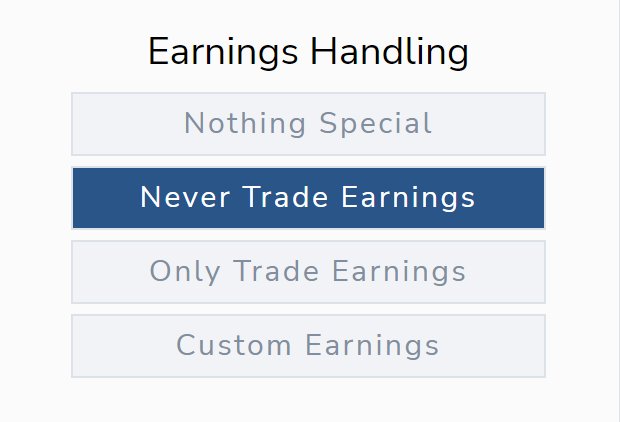
Nothing Special
The "Nothing Special" setting tells TradeMachine® to ignore earnings dates and do nothing special in the strategy during earnings announcements.
Never Trade Earnings
"Never Trade Earnings" tells TradeMachine® to avoid earnings.
When you select this option TradeMachine® will not open any new positions and will close any currently open positions 2 days before earnings. New trades will not trigger in the backtest until 2 days after earnings.
Only Trade Earnings
"Only Trade Earnings" tells TradeMachine® to only trade during the earnings window. New trades will be opened 2 days before earnings through 2 days after earnings.
Custom Earnings
The "Custom Earnings" option allows members to create customizable earnings strategies based on days before or after earnings.
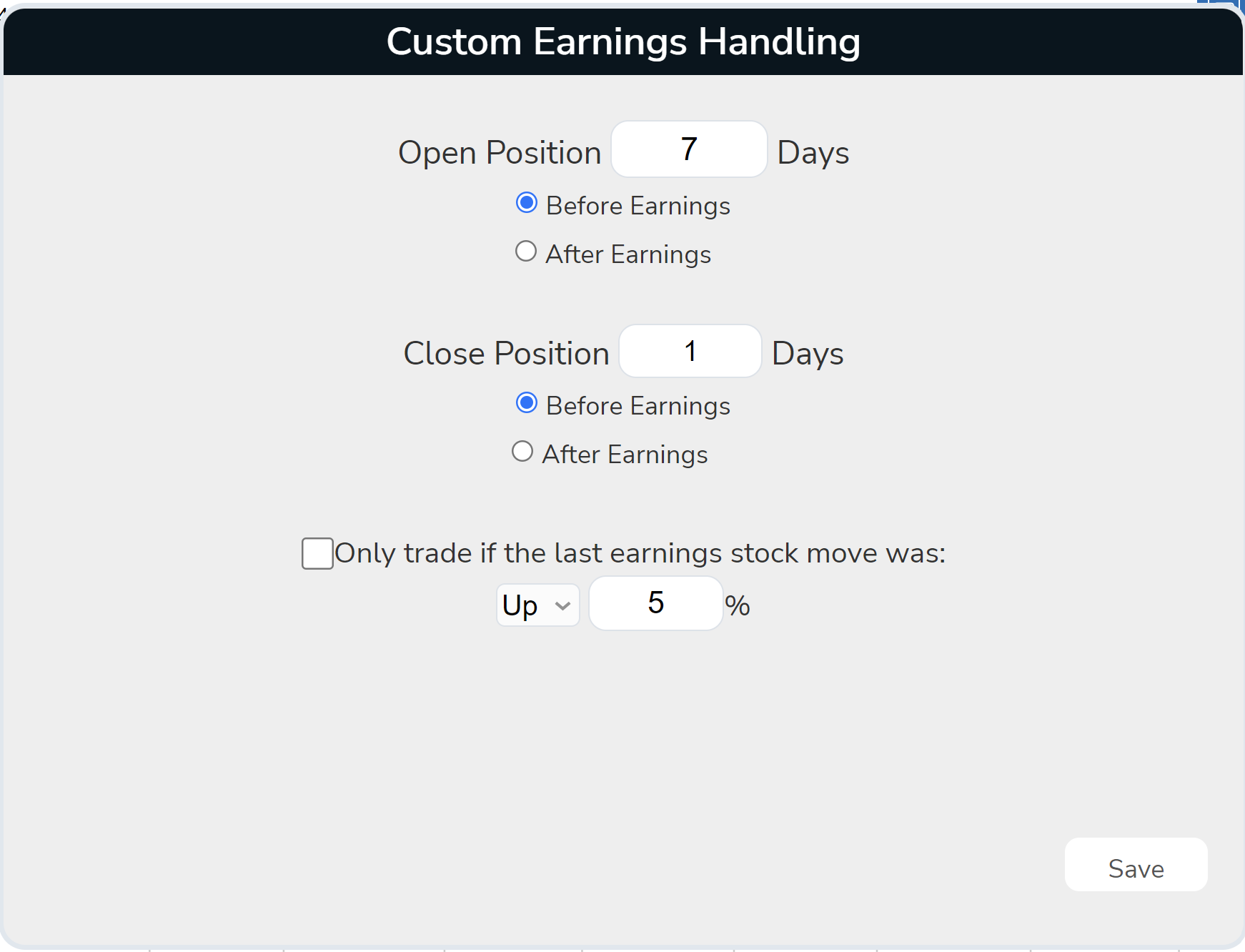
- "Days before earnings" will function as trading days if days before earnings is <= 5. It will function as calendar days if days before is >= 6.
- "Days after earnings" will function as calendar days.
- TradeMachine® closes "X" number of "Days" before or after the earnings announcement regardless of the earnings timing.
- The last earnings stock move is based on the close after an earnings announcement. So, if a company announces Before Market Open this would be calculated on the close the day of earnings. If a company announces After Market Close, this would be calculated based on the close price the day after the earnings announcement.
Below is an 11 minute webinar, hosted by our CEO Ophir Gottlieb, diving deep into pre- and post-earnings trading.