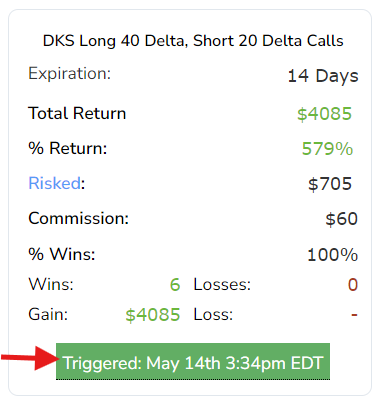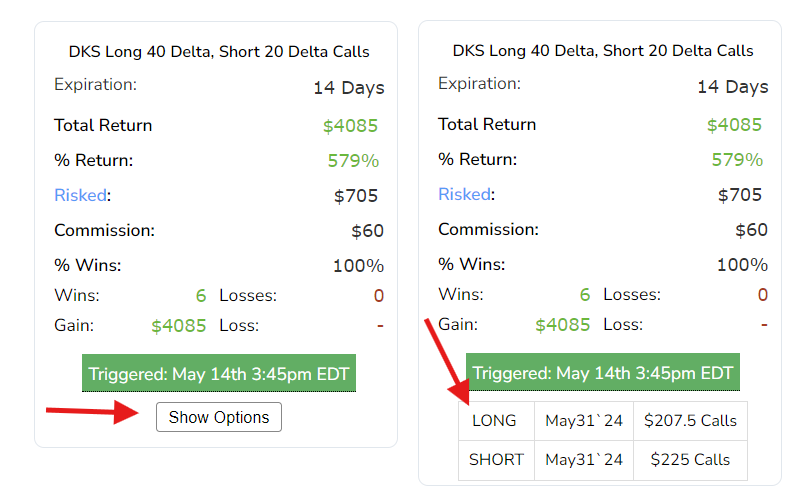- 14 May 2024
- 2 Minutes to read
- Print
- DarkLight
- PDF
How do I manage my subscription?
- Updated on 14 May 2024
- 2 Minutes to read
- Print
- DarkLight
- PDF
This details all the ways to manage your TradeMachine® subscription, including: updating account details, updating billing details, upgrading a TradeMachine® subscription, and cancellation of TradeMachine®.
How do I manage my subscription?
Start by clicking the "Account" button in the top right corner of TradeMachine®
Once on Accounts, you should see the screen pictured below.

To update your Account Email
On the home screen, simply update the "Email" field and click "Save Profile". This will update your login user name, which is your email. It will also update your alert email, if your alerts were set to go to your old email address.
To update your Payment Method
Click the "Subscriptions" link where you can see your active subscription, update payment details, and view your previous invoices.
If you signed up for TradeMachine® using your PayPal account, you must update your payment details in PayPal. CML does not have access to your PayPal account and cannot change your billing method for you.
If you signed up for TradeMachine® via Secure Credit Card, you can manage your payment method under the "Subscriptions" tab.

Simply click the "Update" link on the right hand side and you will be able to update your credit card information. Once you have entered your details, click "Submit."

Upgrading to Annual
Annual TradeMachine® subscriptions, also known as TradeMachine® Platinum, provides some expanded features:
- Faster backtesting speeds (about 7x faster than monthly).
- Ability to backtest up to 200 tickers at a time (vs. 50 tickers with monthly).
- Live options data with triggered now on the backtest tab:
TradeMachine® Pro (monthly subscriber) view:
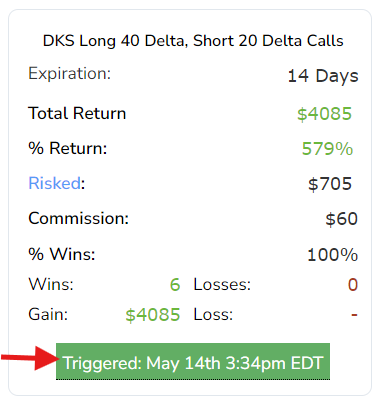
TradeMachine® Platinum (annual subscriber) view:
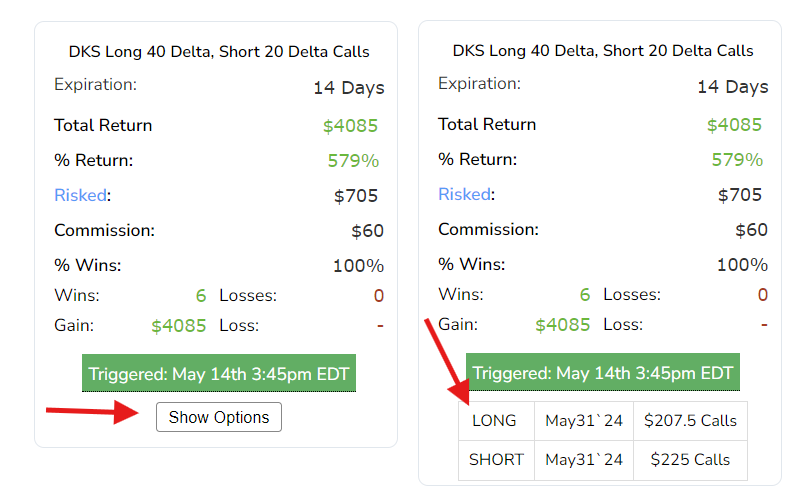
- Access to features in beta testing before they are rolled out to all users.
If you would like to upgrade your TradeMachine subscription to access all of these features, and you are not seeing the "Change Plan" option on the Subscriptions section of the Account tab, please email our Support team and they will be more than happy to help you through the upgrade process.
Can I Temporarily Suspend My Account?
Due to our life-time price guarantee, CML does not allow users to pause an active subscription.
This allows us to continue adding the community's most requested features to TradeMachine® without raising subscription costs for current members.
Note to PayPal Users – Although PayPal's payment system does allow you to temporarily suspend payments, please note that this is not in accordance with CML's subscription policy. We monitor subscription suspensions on PayPal, and if an account has missed more than one recurring payment, your account will automatically be cancelled and all promotions and discounts will be discontinued.
To Cancel Your Account
We'd hate to see you go, but, if you choose to cancel your account, on the accounts tab, click "subscriptions" and then click the "cancel" button on the right.
please remember that once a subscription becomes inactive due to cancellation or payment failure, all discounts or promotions end. If you re-subscribe at a later date you will be subject to the current retail rate of TradeMachine®. Additionally, all Alerts, Custom Strategies, Portfolios, and all other user data will be permanently deleted. You will also lose access to TradeMachine® Webinars, Community Access, and Trading Insights.